We first thought that maybe a mouse had gotten in the house and died in the wall or ceiling near my bedroom, but we couldn't find any evidence of that, other than the rotting smell that seemed to go away for long lengths of time and then return. It was maddening...
Finally, we realized that the smell seemed to appear only after the lights had been turned on for a length of time. We narrowed it down to an old uncovered pull-chain light fixture. I took my screwdriver and removed the fixture and...
Nothing. I expected to find something dead behind it, but there was nothing there. However, before I put the fixture back up, I noticed that there was a little ring holding part of the fixture together, and it had yellowed. Sure enough, it was that ring that smelled! Why there was a plastic ring on a porcelain light fixture, I have no idea. My only guess is that someone had broken the original porcelain ring that was supposed to be there and replaced it with a plastic one, that was now disintegrating.
So, if anyone has the smell of rotting fish when they turn on a light they haven't used in a while, it may just be the light fixture itself. I still have to replace my fixture, since the plastic ring seems to have glued itself in place.

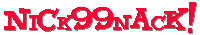

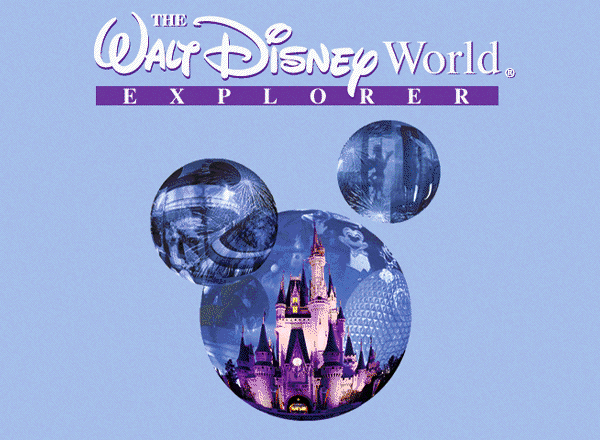

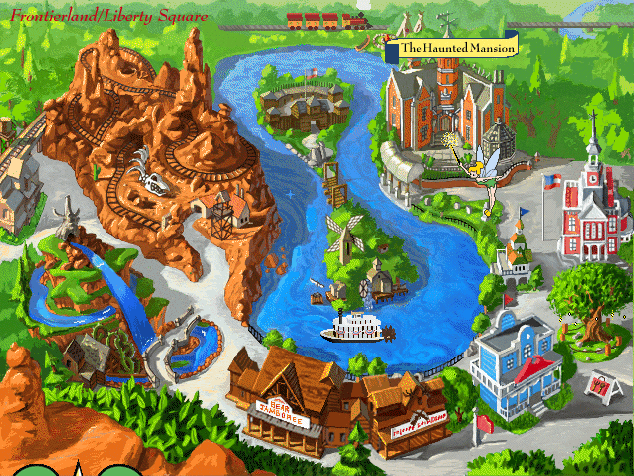
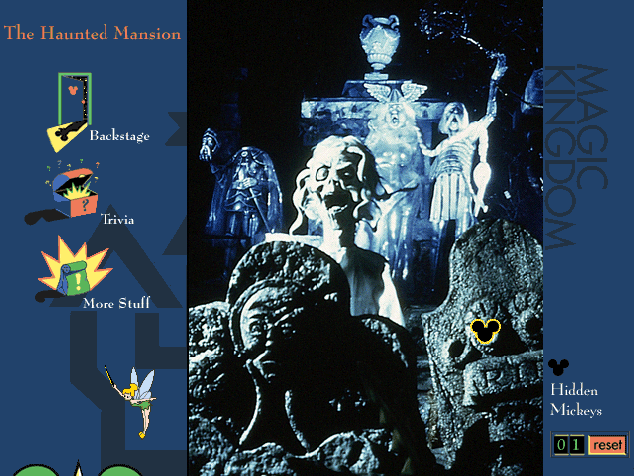

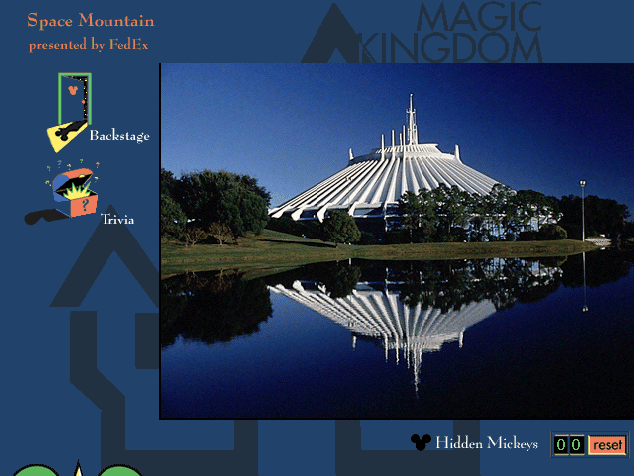

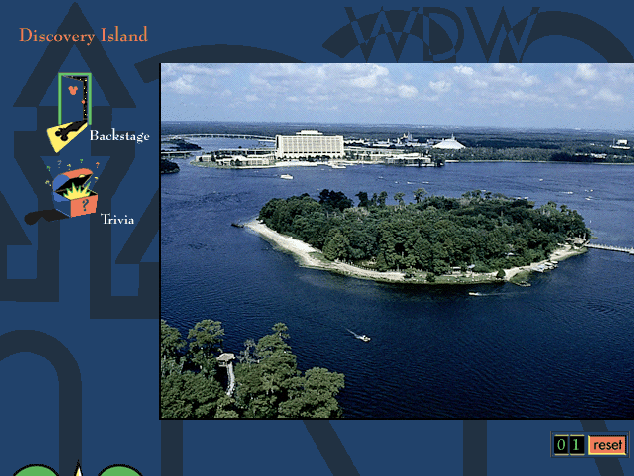
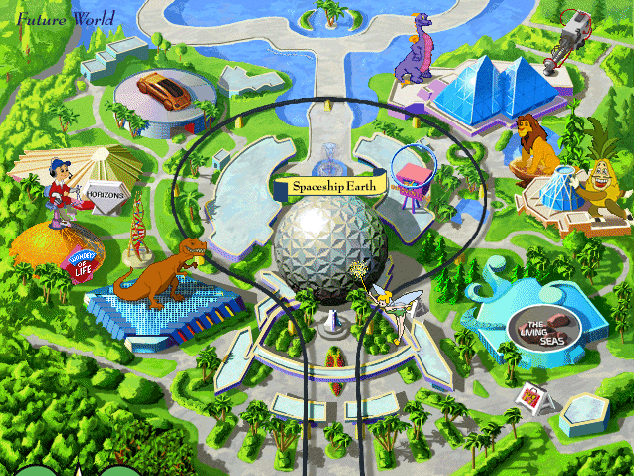
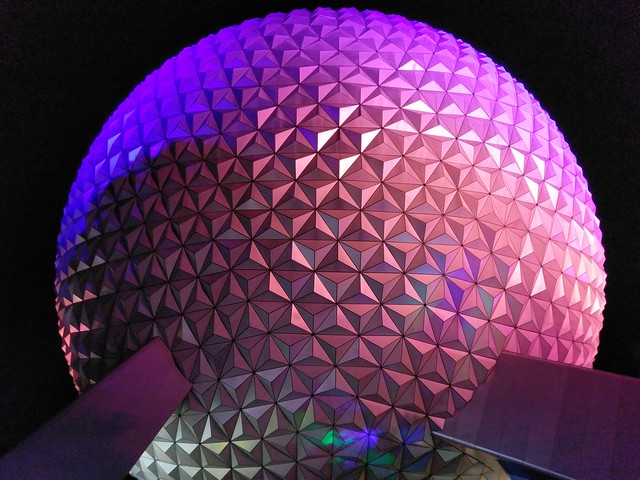

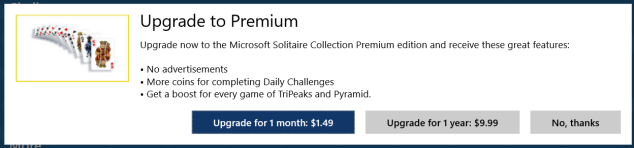
 Long live Windows 2000!
Long live Windows 2000!
