To enable it, run the following command:
regsvr32 %windir%\apppatch\slayerui.dll
This will give you a compatibility tab on application shortcuts like this:
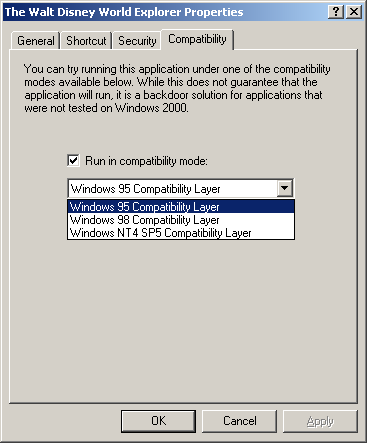
Page : 1/1
First Page Prev. Page Next Page Last Page
regsvr32 %windir%\apppatch\slayerui.dll
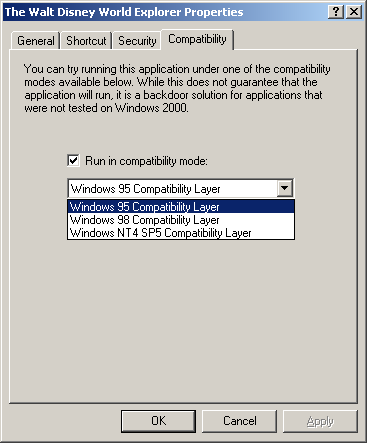
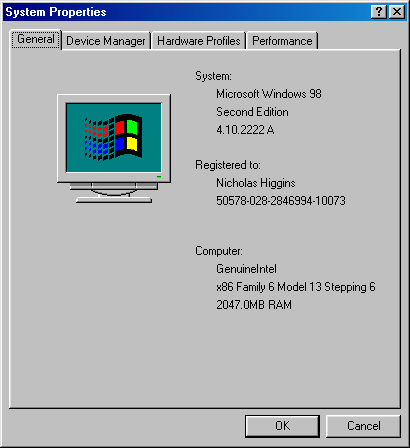

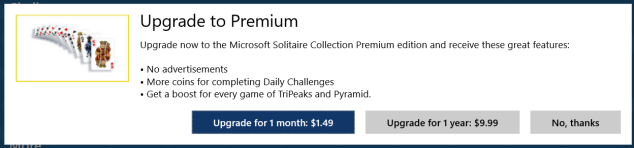
Would I like to pay Micro$oft for my solitaire? No, thanks!
"Operating system as a service"
Windows is switching to an "operating system as a service" model for Windows 10. This means that your computer will automatically install updates, and the way your PC looks and works could change at any time. Just recently, an announcement has been made about "project Neon" with many changes to the Windows 10 user interface. I'm not sure why anyone would want their OS to constantly change how it looks and works, it seems to me that it will just confuse people and generate more calls to customer support.
So if you don't mind not having any privacy, having ads all over the place and constantly changing software, then Windows 10 may be for you. As for me, I will stick with Windows 7 and earlier for as long as I possibly can, and then I will switch to linux for new computers that don't support Windows 7. I've already been using Ubuntu 12.04 since it came out five years ago, and it still runs just as fast and smooth as it did they day I installed it.
 Long live Windows 2000!
Long live Windows 2000!